The Android 15 beta 1 update rollout for OnePlus’ flagship smartphones OnePlus 12 and OnePlus Open has already begun. Information about this software update has been given by OnePlus itself. Users can download the installed package from the company’s official website. OnePlus has also given information about the bugs coming in the smartphone with this update in its blog.
The Android 15 Beta 1 update is already rolling out to OnePlus smartphones. This update is currently rolling out to the OnePlus 12 and OnePlus Open, the company’s two flagship devices. Information on the beta rollout for both of these devices has been provided by the manufacturer themselves. The Android 15 Beta is now accessible for advanced users and developers.
How to Install Android 15 Beta 1
- Step 1: First of all, you have to download the ROM upgrade zip file in the phone. You can download it from OnePlus’s official website.
- Step 2: Save this ROM file to the phone’s internal storage.
- Step 3: After this, you have to enable developer mode. For this, you have to tap on the Click Build number seven times after the version in the About device section. After this, you have to type the password
- Step 4: Now you have to tap on Go to Settings > About device > Up to date >. Here you have to tap on the button appearing at the top right.
- Step 5: After that, click on Local install. Here you have to click on the installation package and tap on Extract and then Upgrade. When 100 percent is done, the system upgrade process will be completed.
The lockscreen will show up when the update is finished. After the upgrade is finished, you may verify the software version under the Open OxygenOS configuration. Users of the OnePlus 12 and OnePlus Open devices may experience certain issues with their phones following the installation of the Android 15 Beta 1 update. The business has made its list public.
OnePlus 12 users will face this problem
- Bluetooth connectivity
- Problems with printer connectivity to Wi-Fi
- Problem in Smart Lock Function
- Bugs in camera features
- Problems with multi-screen connection
- Compatibility issues in third party apps
- Problem in some sensors
- Hotspot problem after change in security settings
- Pixlet during screenshot preview
- ProXDR button not visible after clicking photo
OnePlus Open will face this problem
- Bluetooth connectivity
- Some camera features
- Multi-Screen Connection Function
- Third Party Apps Compatibility
- Problem in some sensors
- Split screen doesn’t work in some cases
- ProXDR button not showing after clicking photo
- Problem with personal hotspot
- Problem in smart select and cutout function
Read More: Meta introduced AI tools for generating both images and text, making users’ work much easier