A big news has come for Android users. Google has introduced Android 15 Beta 1. Currently, it will be offered only for beta and Pixel devices. Many special features have been added with this new update. Let us tell you that better Braille support, cellular network security, increased Wi-Fi network, device identity management, default wallet app, pixel weather widget are available.
Recently Google has introduced Android 15 Beta 1, which has many special features. This is the first public beta to be introduced. Let us tell you that the new beta update has been introduced for Pixel devices. Many special features have been introduced in the next version of the mobile operating system.
Let us tell you that this beta release has been released after two developer previews and it comes with many new features, which gives a lot to the users. Let us tell you that Android 15 can be officially introduced at Google’s annual developer conference, Google I/O, in May.
Features will be available in these phones
- Pixel devices get the update in the Android Beta program, which includes Pixel 6, Pixel 6 Pro, Pixel 6a, Pixel 7, Pixel 7 Pro, Pixel 7a, Pixel Tablet, Pixel Fold, Pixel 8 and Pixel 8 Pro.
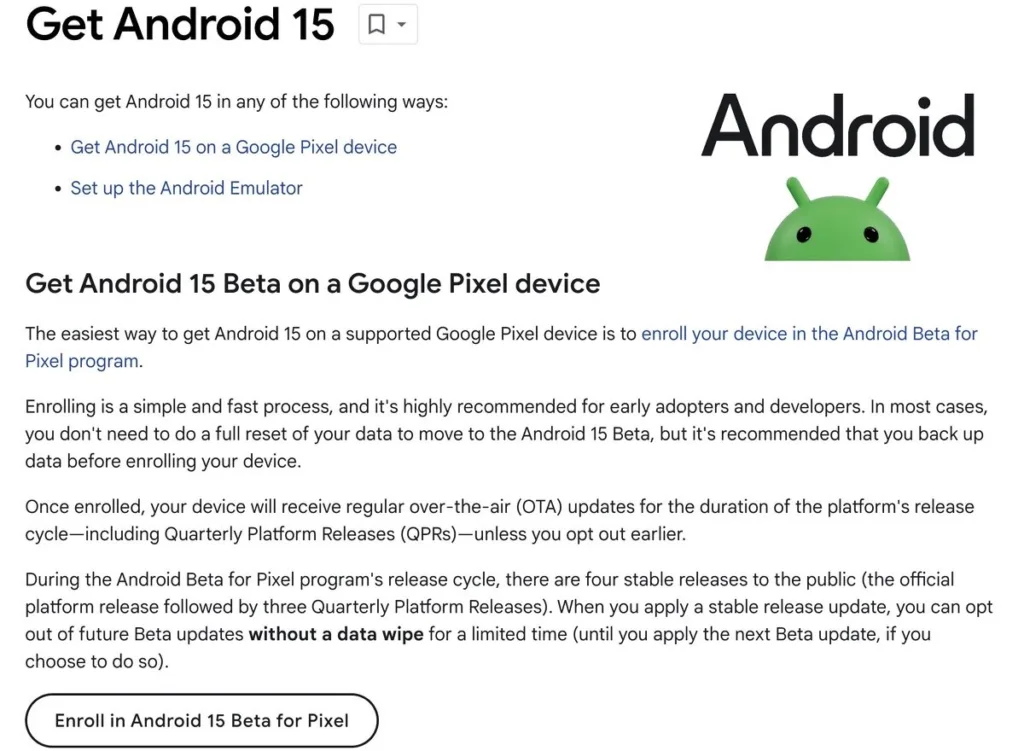
- If you are a Pixel user then you can download Android 15 Beta 1.
This is pre-release software and may be less stable than the final release. - It is more stable than the developer preview, but you may consider installing it on a secondary device to avoid bugs or interference on your main phone.
- Also you can visit Google’s official release notes for Android 15 Beta 1 to learn more about the issues and solutions before installing the beta version.
Special features of Android 15 beta 1
This new first beta of Android 15 brings many improvements and features designed to enhance the user experience.
Seamless app scaling – Apps will now automatically resize to fill the entire screen, eliminating the previously translucent system bars that took up screen space.
Better Braille Support– With the new update, you get advanced support for Braille display, which gives a better experience to the users.
Cellular Network Security Controls – A new section under Settings, ‘Cellular Network Security’, gives users better control over encryption settings and network security notifications.
Default Wallet App – Users can now set their preferred wallet app to access payments.
Pixel Weather Widget – This feature has been specially given to Pixel phone users. Users access the new Pixel Weather widget for a more personalized weather experience.
App Archiving and Unarchiving – This feature has been awaited for a long time. The app brings inbuilt support for archiving and unarchiving.
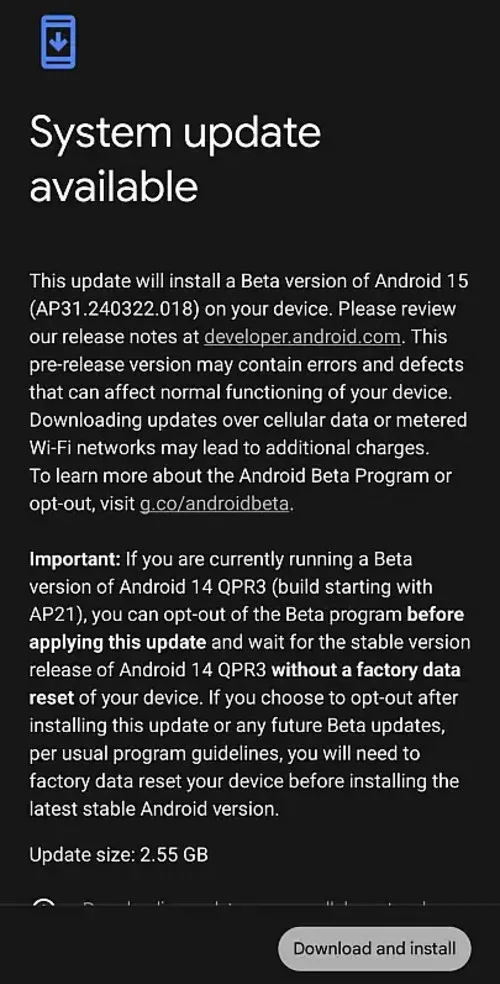
This allows users to free up storage space by partially deleting rarely used apps.
This feature gives customers further control over the storage on their smartphone by extending to third-party app stores.
Read More: Windows 11 Start Menu Trials Ads: Get the Full Scoop