If you want to delete the history of all your transactions from Google’s payment option i.e. Google Pay. But if you are unable to do so then we are going to help you. Here we will tell you how you can delete this history by following some steps. Let us know the step by step guide for this.
Since thousands of people in India use Google Pay, Google offers its consumers a plethora of options that enhance their experience. Assume you can delete Google Pay from the app if you would like to use it to make payments but do not want your transaction history to remain accessible.
To be sure that there is no record of the payment in the app, you may also choose to remove all Google Pay transaction data. Here are the procedures you need to do in order to remove all of these transaction data.
How to delete transaction history?
- On your mobile device, launch the Google Pay app.
- In the upper right corner of the app screen, tap the profile symbol.
- Scroll down within the app and select the “Settings” option.
- Within the Settings menu, locate and tap on “Privacy and Security.”
- Next, tap on the “Data and Personalization” option.
- Select the “Google Account” link, which will direct you to the Google Account page in your mobile browser.
- Sign in with the Google email ID associated with your Google Pay account.
- Once signed in, navigate to the “Payment and Subscription” tab.
- Within the Payment Information section, tap on “Manage Experience.”
- Under the Payments Transactions & Activity section, you’ll find a list of your transactions.
- Click the cross icon next to a transaction to remove it.
- Repeat this process for each transaction you wish to remove from your history.
Read More: Google introduces Arm-based data center processor, launches new AI chip