The facility of privacy features is available on WhatsApp only because of the different needs of a large user base. One of these features is the View Once setting. Earlier, only photos and videos were available with this feature. This feature can now be used for voice messages too. After the message is sent, it opens only once.
WhatsApp is a popular chatting app. Millions of users use WhatsApp. Chatting, file-sharing, and calling facilities are also available on this platform.
Many times the user needs to share some sensitive information, in such a situation the user often avoids sending such information on WhatsApp.
This privacy feature is available on WhatsApp
The facility of privacy features is available on WhatsApp only given the different needs of a large user base. One of these features is the View Once setting.
Earlier there was a risk of user data being leaked with this setting, however, now this feature has been improved.
What is the View Once setting of WhatsApp?
With the View Once setting on WhatsApp, any photo, video and now voice message can be opened only once when sent. That is, once opened, the sent file becomes corrupt.
Regarding this privacy feature, WhatsApp claims that after enabling the setting, the data sent cannot be saved or forwarded. Not only this, but even a screenshot of the file cannot be taken with this setting.
Send your sensitive data on WhatsApp like this
With this setting (WhatsApp View Once Privacy Setting) on WhatsApp, the user can send his private data to other users. With this setting the data can be protected from being seen by any third person.
- First of all, you have to go to the WhatsApp chat on which you want to send private and sensitive data.
- Now you can select photo-video from the gallery or record voice by clicking on the file attachment icon.
- Now before sending the file, you will have to tap on the one seen with half a circle on the right side of Add a caption.
- Photoset To View Once prompt will be shown on the screen.
- Now this photo, video, or voice message has to be sent by tapping on the green arrow.