Samsung has officially unveiled its highly anticipated One UI 7 beta, based on Android 15, after months of delays. This update marks a significant step for Galaxy users as it introduces major design changes, enhanced AI-powered features, and important security improvements. For those who’ve been eagerly waiting for this update, the wait is almost over. Let’s dive into the details of what’s new in One UI 7, what makes it stand out, and what you can expect from the full release in early 2025.
What’s New in One UI 7: A Fresh, AI-Powered Experience
Samsung’s One UI 7 is a complete overhaul of the company’s mobile interface. It integrates Android 15 with a variety of new features, focusing on personalization and simplicity. Here are some of the biggest changes you can expect:
1. Bold Visual Overhaul
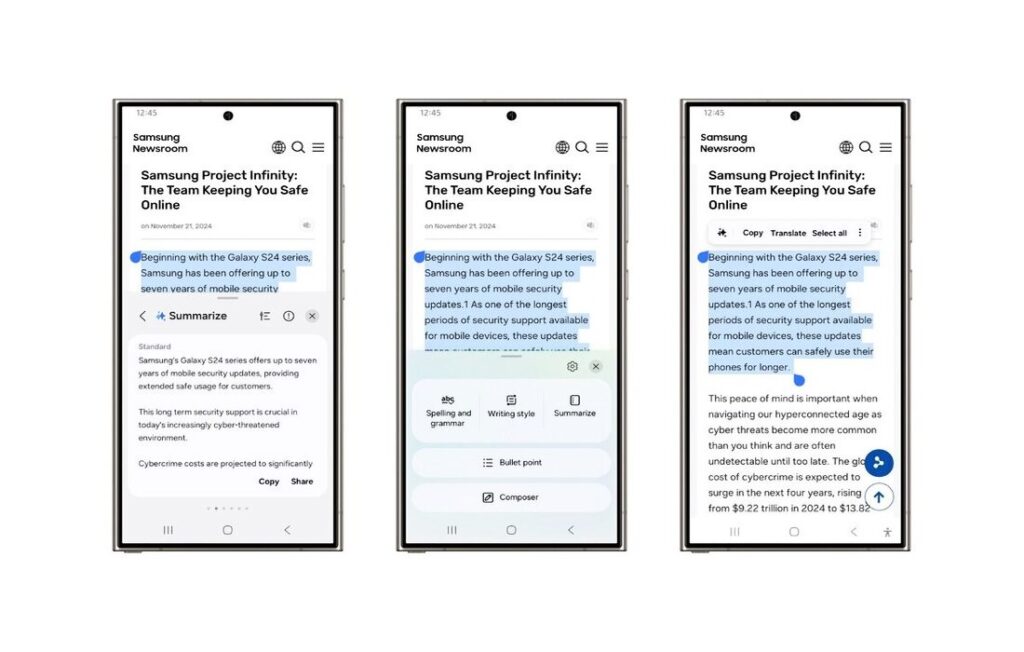
One of the most noticeable changes in One UI 7 is its new visual design. Samsung has streamlined many aspects of the user interface for a cleaner, more modern look. Key elements like the home screen, widgets, and icons have been redesigned, giving the device a fresh aesthetic that feels both sleek and functional. The notification tray and Quick Settings have also been split, allowing users more control over how notifications and settings are accessed—though this is an optional feature.
Samsung teases that the update will feature bold, iconic design choices, particularly in system app icons. Additionally, lock screen tweaks offer new ways to personalize your device while maintaining a sense of consistency across the interface.
2. Now Bar: A New Way to Interact with Notifications
A standout feature of One UI 7 is the new Now Bar, which brings a fresh approach to managing notifications. This new feature, which primarily appears on the lock screen, shows relevant activities like timers, music, workouts, and more. In many ways, it functions similarly to Apple’s Dynamic Island, offering at-a-glance information without needing to unlock your phone.
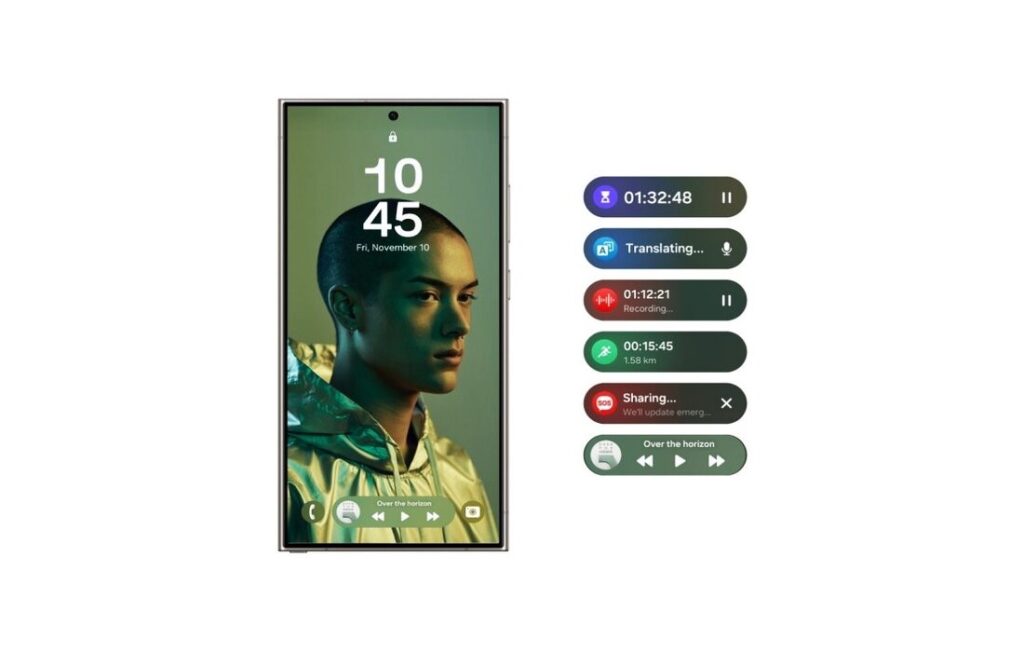
Although Samsung hasn’t confirmed whether third-party apps will be able to integrate with the Now Bar, it’s a promising feature that could enhance productivity by displaying important notifications in a streamlined and accessible way.
3. AI-Powered Writing Assist Tools
AI is at the heart of One UI 7, with powerful new writing assist tools designed to boost productivity. Whether you’re writing an email, taking notes, or summarizing content, One UI 7’s AI can help by automatically checking spelling and grammar, summarizing long texts, and formatting notes into easy-to-read bullet points. These tools work seamlessly within the Samsung ecosystem, making multitasking a breeze.
4. Camera App Redesign for Enhanced Control
The camera app is also getting a major update. The new layout offers more intuitive control over advanced settings, making it easier for users to find the features they need quickly. For those who love taking professional-level photos and videos, One UI 7 introduces a simplified Pro Mode layout, along with a new feature that allows you to control the zoom speed in Pro video mode for smoother transitions.
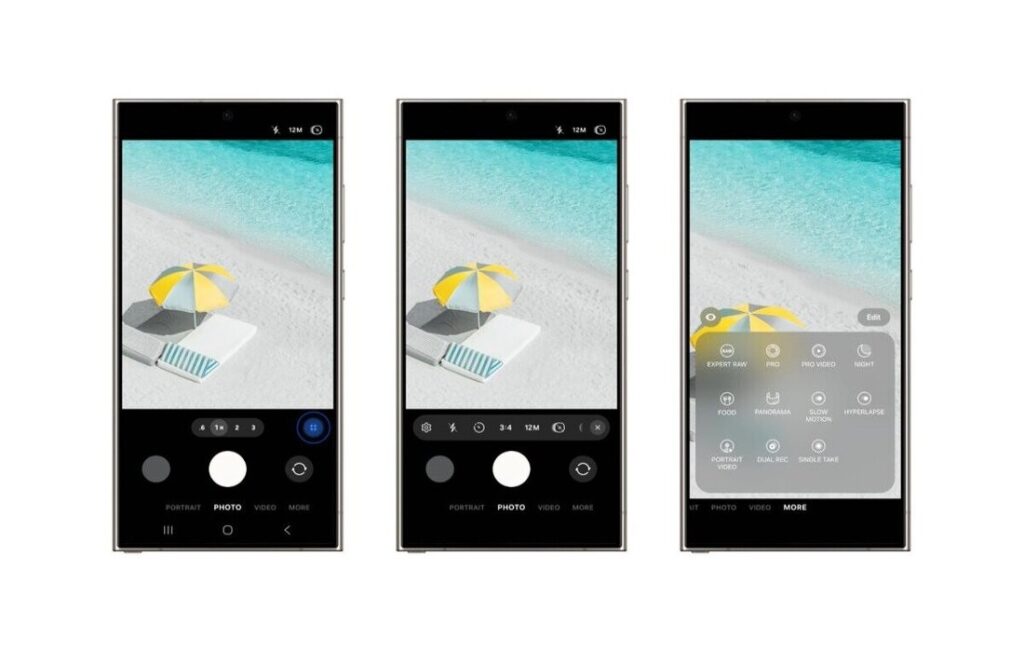
The camera’s overall UX has been restructured to provide clearer previews of pictures and videos, ensuring that you get the results you want without unnecessary complexity.
Enhanced Privacy and Security with One UI 7
Samsung has also focused heavily on security with One UI 7, adding several new features designed to protect user data and privacy. These updates include enhanced protections, a new security dashboard, and better encryption methods.
1. Knox Matrix: Blockchain-Based Security Monitoring
One of the most exciting security features in One UI 7 is the Knox Matrix, a blockchain-based system designed to monitor threats across all your Samsung devices. The Knox Matrix creates a private blockchain between your devices—smartphones, tablets, home appliances, and more—and tracks potential security risks. The Knox Matrix Dashboard will show you the security status of all your devices and provide actionable recommendations to mitigate any risks.
2. Enhanced Data Protection Recovery
Samsung has also improved the Enhanced Data Protection feature, which ensures your data is encrypted and synced across all devices on Samsung Cloud. If your device is lost, you can now recover data from the device and restore it to a new one by verifying the password, pattern, or PIN of the lost device.
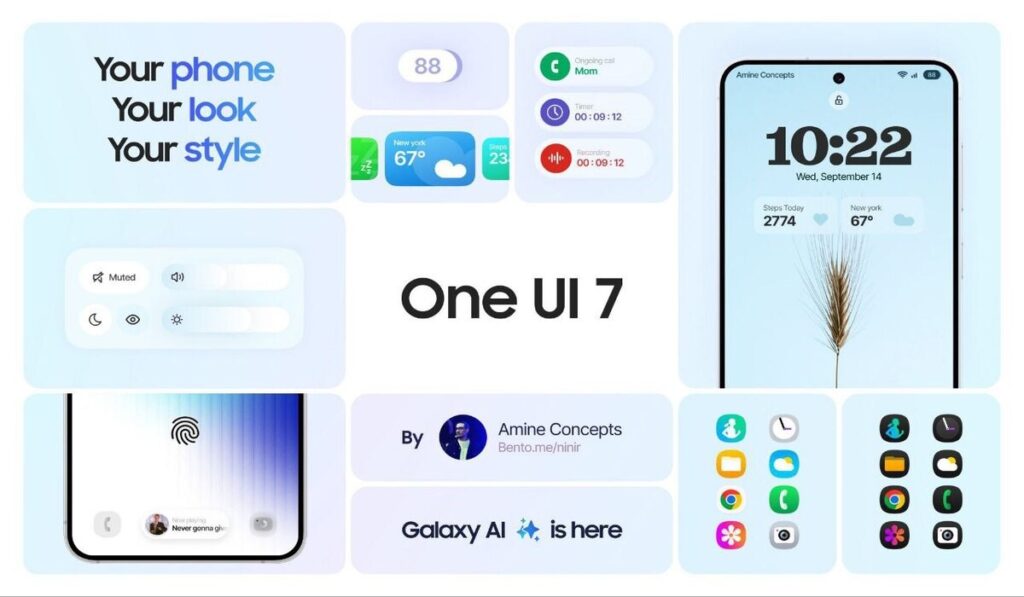
3. Improved Theft Protection and Identity Check
In case of theft, One UI 7 has a new Theft Protection feature that can lock down your device when it’s in an unfamiliar location. The phone will require biometric authentication to make any changes to security settings. Additionally, an Identity Check feature offers an extra layer of protection by delaying any security changes for an hour to prevent unauthorized access.
One UI 7 Beta Now Available for Galaxy S24 Series
The One UI 7 beta program is now live for select Galaxy devices, beginning with the Galaxy S24, Galaxy S24+, and Galaxy S24 Ultra. The beta is available in several countries, including the United States, South Korea, the United Kingdom, India, Germany, and Poland. To get started, users can sign up for the beta program via the Samsung Members app.
While the full, stable release of One UI 7 is expected in the first quarter of 2025, this beta offers a sneak peek at what’s to come. The beta program will gradually roll out to other Galaxy devices, with more regions gaining access as time goes on.
Samsung’s AI-First Approach
What truly sets One UI 7 apart is its AI-first approach, which promises to create a more intuitive and personalized user experience. Samsung’s integration of AI tools into almost every aspect of the interface—whether through writing assist tools, advanced camera settings, or the Now Bar—demonstrates the company’s commitment to pushing the boundaries of what’s possible on mobile devices. Samsung’s AI capabilities are designed to make user interactions feel natural, efficient, and deeply integrated into daily tasks.
Stay tuned for more updates, as Samsung continues to refine and expand One UI 7’s capabilities in the months to come.
Read More: Google Gemini AI Launches Standalone iPhone App with Gemini Live