Google has started preparing its AI chatbot Gemini to avoid giving false information during this year’s elections. Google said that it is stopping its chatbot from answering certain types of questions related to elections. Through this step, the company is taking steps to avoid possible misuse of technology in elections.
This year, elections are to be held in many countries including India and America. Google has also become alert due to the possibility of misuse of Artificial Intelligence (AI) tools in these elections. Google says it is blocking its AI chatbot Gemini from answering some questions about this year’s elections. Google is taking this step to avoid possible misuse of technology in elections.
Restrictions on Gemini
Giving information about this in its blog post, Google said that these steps are being taken to protect users from misinformation during elections. Google said that Indian citizens are going to vote for the general elections in the coming few days.
In such a situation, we need to be extremely careful on such an important topic. That’s why we’ve banned Gemini from answering certain election-related questions.
Google also says that we take seriously the responsibility of providing high quality information for election related questions. In such a situation, we are continuously working to improve our platform. If media reports are to be believed, these restrictions imposed on Gemini will be applicable in India as well as America. Presidential elections are to be held in America this year.
This is not the first time that restrictions have been imposed on Gemini
A few days ago, Google had stopped the image generation feature of its AI model for a few days. There were allegations regarding this feature that it was creating historically inaccurate and objectionable pictures.
After much criticism of the AI model, Google issued a statement saying, ‘This was not our intention at all. We are disabling the image generating feature and will enable it again after making some necessary fixes.
Read More: Factory reset your Android phone like this, take special care of these things