If you are using an Android phone and are facing any kind of software related problem with the device, then you can go to the factory reset option. However, before factory resetting the phone, it is important that you keep a backup of your data. Also, do not let the battery in the phone remain low before starting this process.
Are you thinking about factory resetting your phone? If yes, then this article is being written to guide you in doing a factory reset.
However, before doing a factory reset, it is important to understand why the device is factory reset –
When is the phone factory reset?
- There can be many reasons for factory resetting the phone, out of which these are some special ones-
- The device is factory reset to resell the phone.
- Factory reset is done to reset the phone.
- Factory reset option comes in handy in case of software related problems in the phone.
How to factory reset Android phone through settings
If you are going to factory reset your Android phone, then it is important to ensure that you prepare a backup of your data beforehand. Also, do not keep the phone’s battery low before doing this setting with the device.
- First of all you have to open the Settings app.
- Now tap on the System option.
- Scroll down and come to Reset option.
- Now tap on this option and select one of the options “Erase all data” or “Factory reset”.
- PIN will have to be entered for security in the phone.
- You can complete the reset process by confirming the action.

How to factory reset Android phone through Recovery Mode
If you are not able to access the settings due to any software issue, then you can factory reset the phone through recovery mode.
- First of all you have to power off the phone.
- For recovery mode, you have to press and hold the power and volume down buttons simultaneously.
- Language has to be selected with the volume button. Will have to be confirmed with the power button.
- Find Wipe data option and select Format data.
- Format data action has to be confirmed by entering the verification code.
Read More: BGMI X Yodha: Krafton partners with Karan Johar’s Yodha film, players will get huge rewards