Instagram is working on a new feature to give the best experience to iOS users. Continuing this trend, the company is working on a new feature which will allow iPhone users to watch reels without downloading the app. It will be presented to the people with the help of App Clips. Let us know about it.
In India, millions of individuals share their everyday lives on Instagram. The organization also releases new upgrades on a regular basis to provide its users with the greatest possible experience. Information about Instagram testing this functionality has surfaced recently.
This feature will currently be introduced for iOS. With its help, users will be able to watch reels in the main interface of the app without downloading the app. Let us know about this feature.
Instagram working on new feature
- As we have told you that Instagram is working on a new feature. In this you can watch reels without downloading the app.
- For this, the app Clips will be used, which was introduced in iPhone with iOS 14 update in 2021.
- Let us tell you that App Clips works like a preview where users can use a special feature before downloading the app.
Information found in the report
- This information has come to light in a recent 9to5Mac report. It is reported that an app clip has been found in Instagram app version 319.0.2, which is available to beta testers through TestFlight.
- Let us tell you that App Clip allows iOS users to view Instagram’s reels in the main UI of the app instead of the browser. To put it simply, if someone shares a Reel link in iMessage, you can now see it just like it would appear on the Instagram app.
Along with this, it was also revealed that there is no need to create an Instagram account to use this feature.
You can play videos like this
- With App Clips, you can browse through viral videos, watch reels, and even share them with friends.
- The app clip requests that the user download the app after the sixth reel. There are several ways to initiate App Clips, including sharing URLs, NFC tags, and QR codes.
- When you click on it, a drawer with the name of the program and an Open button appears; clicking it causes the app clip to open in full screen mode. Notifications from the app can be received up to eight hours after Clips are opened.
Read More: Elon Musk vs Sam Altman: Elon Musk made an offer to Sam Altman, if he changes the name of OpenAI…